Login:
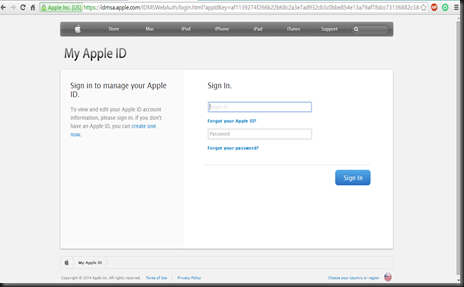
Under “Apple ID and Primary Email Address” click
“Edit”
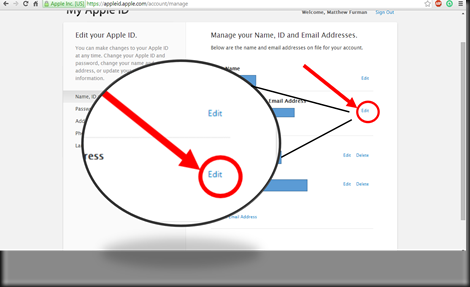
Enter the email address you want to use and click
save.
Note: If you’re trying to use your current email on a
new Apple ID, use something else here for your email and
then create a new Apple ID account using your preferred
email address. (If you need an email address you can get
one for free
here.)
Note 2: Remember to update the login info on your
computers.
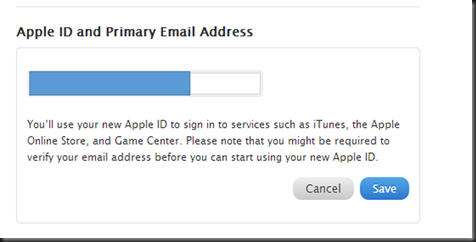
To create a new Apple ID using your old email, Go here https://appleid.apple.com/ and click “Create an Apple ID” and enter your old email as the Apple ID Email.