![]()
Printer Installation Tutorial
Tutorial for Microsoft Windows 95
By: Matthew Furman
Step 1: Click "Start"--> "Settings"
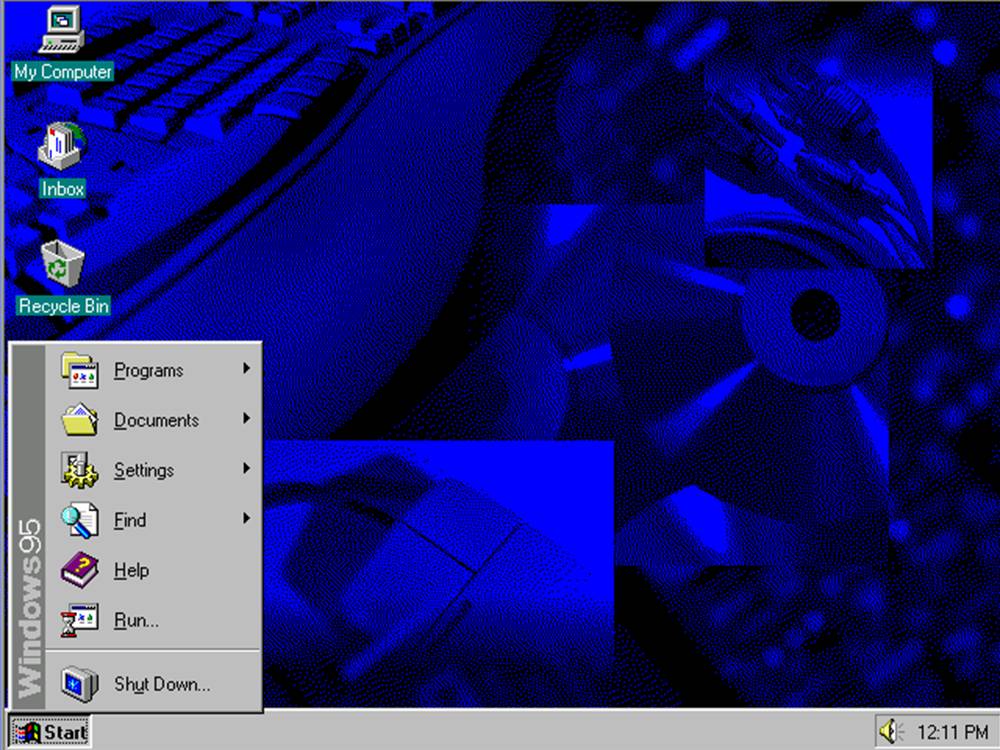
Step 2: Click "Printers"
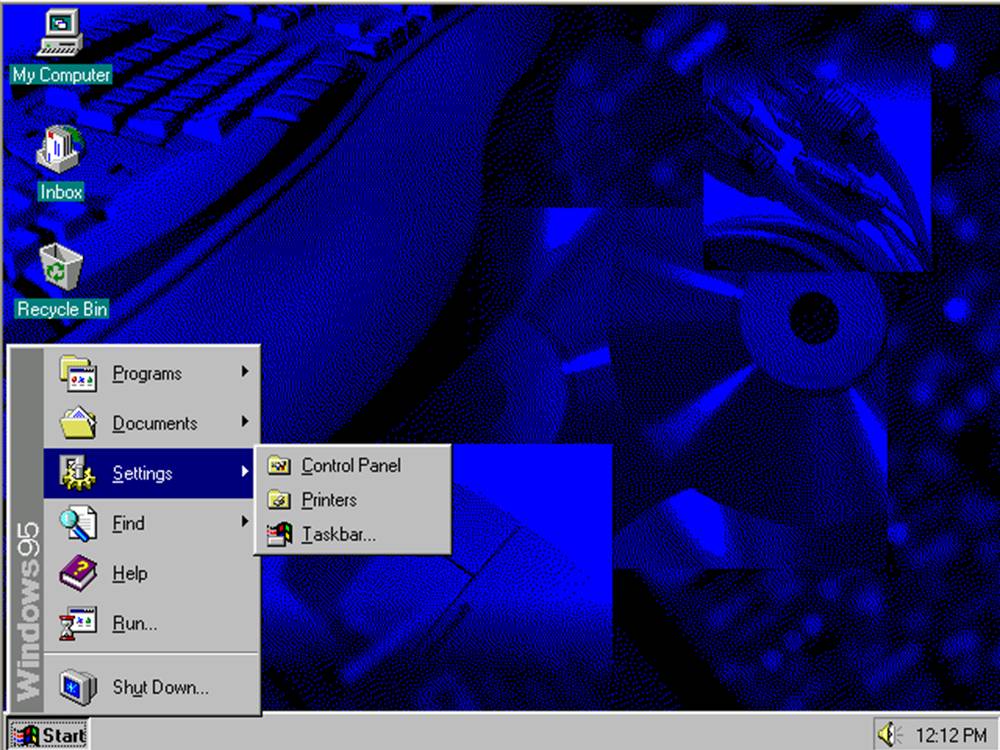
Step 3: Click "Add Printer"
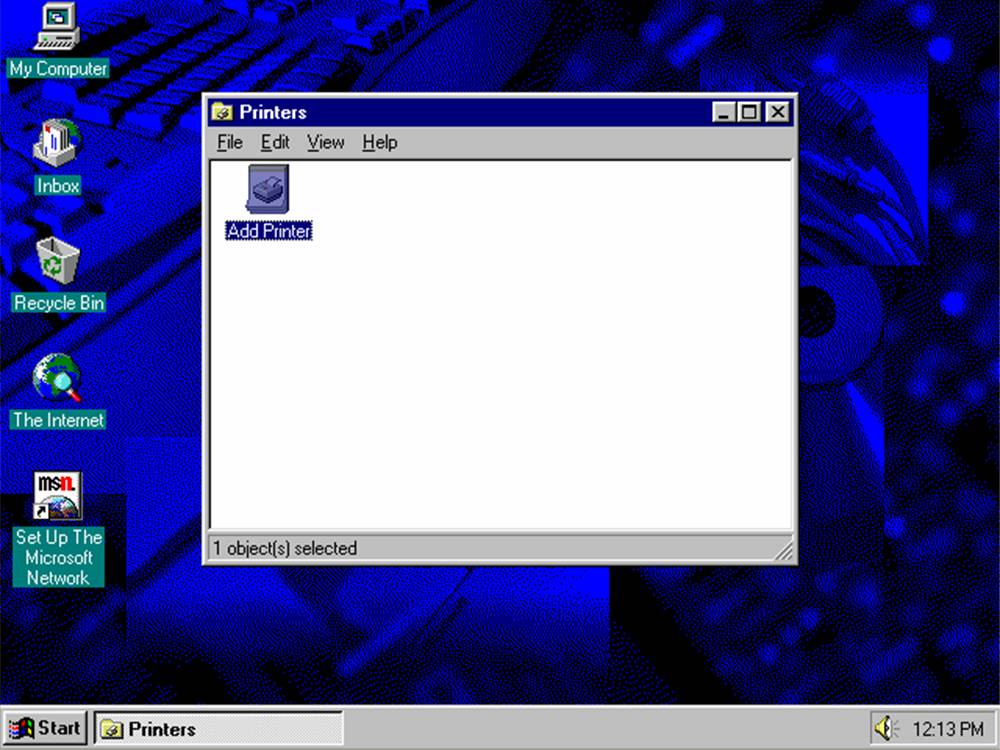
Step 4: Select your printer Manufacturer and Model
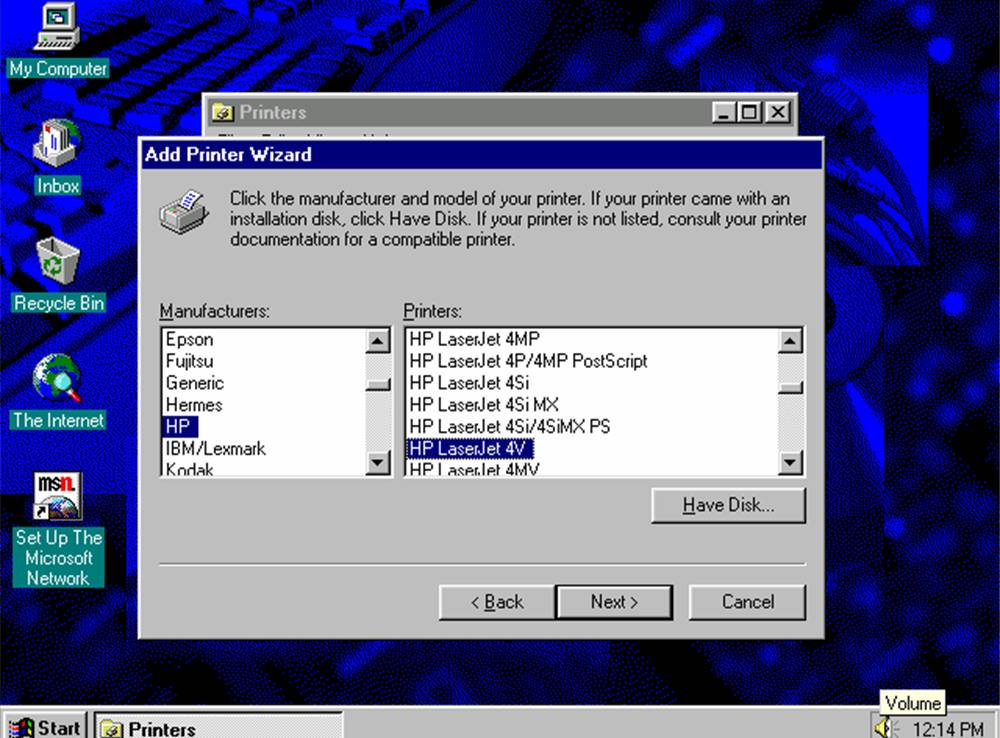
Step 5: Follow the on-screen instructions in the Add Printer Wizard
Step 6: Name your printer (whatever you want)
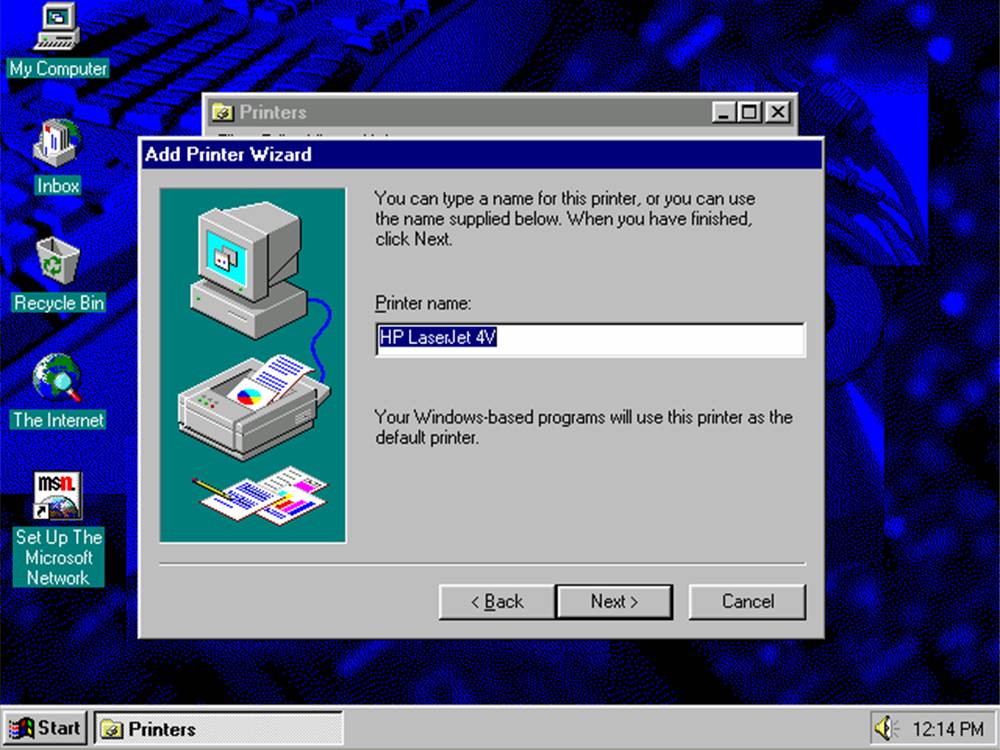
Step 7: Insert Windows 95 CD (if you are prompted to do so)
Step 8: Print a test page (optional, but would be a good idea to do so to ensure that your printer is set up correctly...)
Step 9: Click "Finish"
That's it! If you need further help or if you would like to request a new tutorial, please send an email to admin@matthewweb.net
Copyright Matthew Furman